Body
Software Center (also sometimes referred to as MECM) is a software used to install applications, update software, and upgrade Windows.
Software Center is installed automatically on Windows devices that your IT organization manages. For the simplest method to start Software Center, go to Start and type Software Center. You may not need to type the entire string for Windows to find the best match.
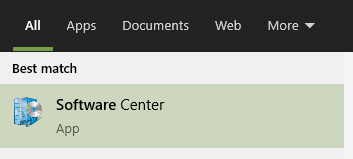
To navigate the Start menu, look under the Microsoft Endpoint Manager group for the Software Center icon.
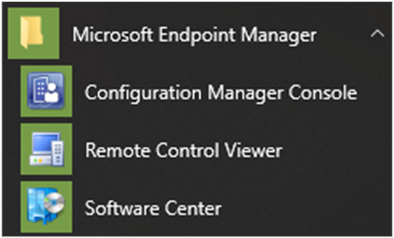
Note
The above Start menu path is for versions from November 2019 (version 1910) or later. In earlier versions, the folder name is Microsoft System Center.
Applications
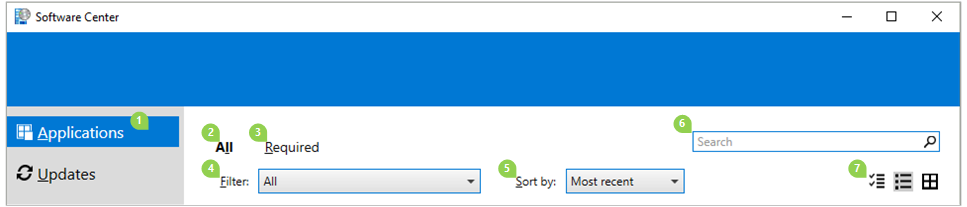
Select the Applications tab (1) to find and install applications that your IT admin deploys to you or this computer.
-
All (2): Shows all available applications that you can install.
-
Required (3): Your IT admin enforces these applications. If you uninstall one of these applications, Software Center reinstalls it.
-
Filters (4): Your IT admin may create categories of applications. If available, select the drop-down list to filter the view to only those applications in a specific category. Select All to show all applications.
-
Sort by (5): Rearrange the list of applications. By default this list sorts by Most recent. Recently available applications display with a New banner that's visible for seven days.
-
Search (6): Still can't find what you're looking for? Enter keywords in the Search box to find it!
-
Switch the view (7): Select the icons to switch the view between list view and tile view. By default the applications list shows as graphic tiles.